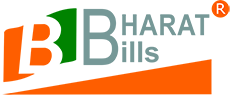BharatBills allow you to update the details of your customer. There is a list of all customer Customer-> View Customer. This list of customer will show you the overview of your all customer like-

you can check the all customer pending balance under this section. if you want to update the customer details, it will show you the complete details of that customer. You can delete the customer only if you didn’t made and transaction against of that customer like tax invoice, any receipt etc, for modification click on edit button

you can change the details which you want to update and click on Update. change will reflect on screen.
More Useful Link –