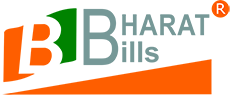A delivery challan is a document created during the transportation of goods from one place to another which may or may not result in sales. This is sent along with the shipped goods. It contains the details of the items shipped, the quantity of those goods, buyer and delivery address. BharatBills have a separate section for Delivery Challan.
Steps to add Delivery Challan –
- Click On Delivery Challan -> Add Challan

- Challan Number is the automatic system generated a unique number
- Select Challan Date
- Select the Location
- Search the Customer Name
- Once you select the Customer Name rest customer details auto-filled
- If Customer is not added than Please fill the customer details system will add the customer automatically
- Add Product with Description, UOM, Approximate Value
- Click on Green tick mark button to add the product in challan, add as much as products you want to add
- Fill the details of Nature to be done and Expected the duration of the process and Transport details
- Select The Challan For option
- Click on Add
More Useful Link-
Spread the love