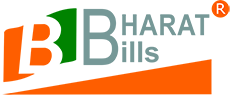The Stock Report provides all of the key data an investor would normally require summarized onto one page. It takes the current market data for the stock, combines it with the current analysts data. BharatBills provide different type of stock report which are available on as single click.
- Current Stock Location wise
- Negative Stock
- Current Stock Merged
Step to check the Reports
- Click on Reports -> Stock ->
- Select any option Current Stock Location wise / Negative Stock / Current Stock Merged
Current Stock Location Wise Negative Stock
Spread the love